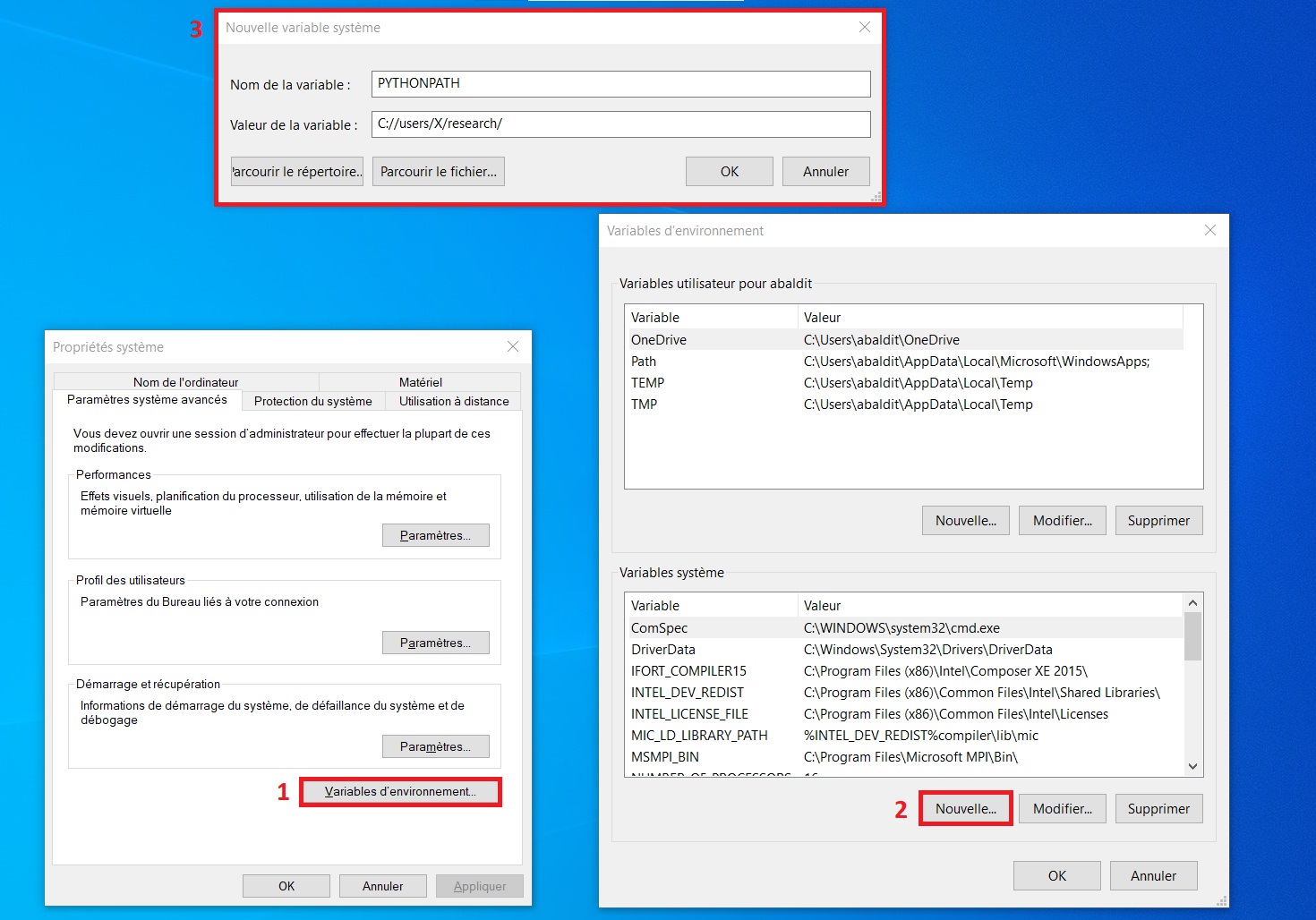Install the required software
1.1 First of all, Python is required. Therefore, either:
-
ensure your Python3 is up to date
-
we recommend installing Anaconda that will allow you creating an independent environment with the wished Python version
1.2 Install git and git lfs after reading the Git Tricks page and following the given installation procedure.
Collect the current version of bio2mslib
2.1 Clone the bio2mslib following the Git Tricks page instructions. The main git commands can be found in Git Commands page.
2.2 To be sure that everything is in order run a git pull and a git lfs pull.
2.3 To link bio2mslib with your Python environment:
-
on Windows: open environment variables (right click on "this PC" --> properties --> advanced system settings --> environment variables)
-
add new environment variable called PYTHONPATH
-
specify the library path above bio2mslib (example: C://users/X/research/ if your library is in C://users/X/research)
-
- on Linux and MacOS:
- in your
homeedit the.bashrcor.profileto add the path to thebio2mslibfolder such as:export PYTHONPATH=/path_to_bio2mslib:$PYTHONPATH - then reload 'the chosen file
sourceby running in a terminal:source ~/.bashrcorsource ~/.profile - finally check if the path is well registered in python by running in a python terminal:
import systhensys.pathamongst the proposed paths you should find the one introduced earlier.
- in your
2.4 Run test_install.py each time you get ModuleNotFoundError check the missing module and install it. For more explanations on how to install module read How to install module